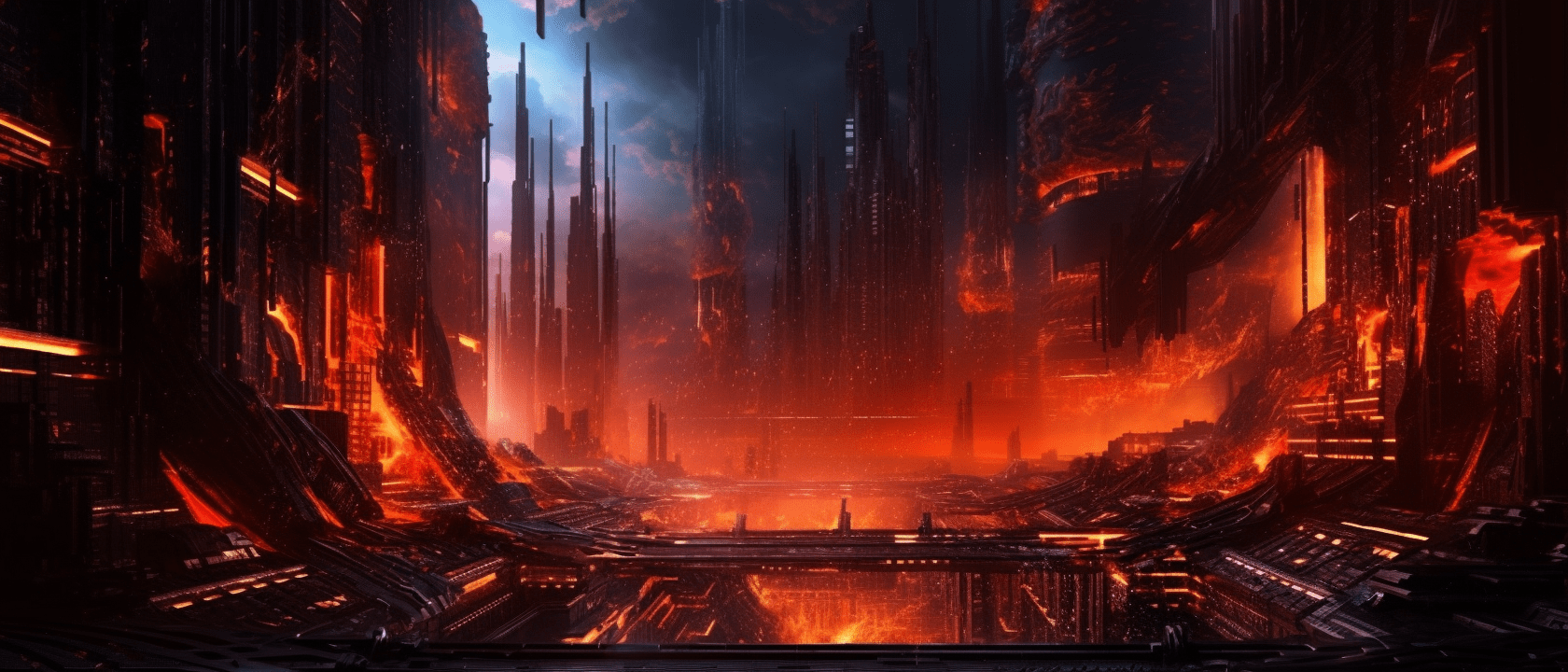不會關掉的 tmux popup
追求極致的內建終端機體驗
在長期使用 neovim 之後,我發現 ToggleTerm 對我來說是最泛用靈活的工具。你可以:
- 拿來當輕量沒有 context switching 負擔的隨叫即用終端機
- 拿來綁定各種 TUI app,快速呼叫和隱藏
而 Astronvim 預設與 ToggleTerm 的鍵盤快速鍵,習慣後也覺得相當便利:
Ctrl + '快速開啟/隱藏終端機- 各種 TUI 綁定的快速鍵,比如 space f t 開啟 Lazygit
Ctrl + l隱藏 ToggleTerm
儘管如此,ToggleTerm 還是比不上 VSCode 內建終端機的功能:支援多個分頁快速切換,並且可以方便的綁定各種系統級的快速鍵。
使用 Tmux 重現 ToggleTerm 的體驗
自從我換到 Kakoune 後,深受編輯器肌肉記憶感召,最另我懷念的就是 ToggleTerm 的快速鍵。
很多時候,我只是想要快速開啟終端機小視窗,做點輕量操作,而不想離開現有的畫面。此時 Popup 帶來的就是最少 Context switching 的體驗。
Tmux 其實也已經內建了 popup 功能,只是:
- 只能有單一視窗
- 不能隱藏,開啟到程式結束為止,就會關掉
既然要做到永久維持的效果,直接建立一個 Tmux popup 專用的 tmux session 就好啦!
tmux-poppup 腳本
#!/bin/bash # Automatically fetch the current window ID and session name window_id=$(tmux display-message -p '#I') current_session_name=$(tmux display-message -p '#S') # Fetch the current directory of the parent session parent_session_dir=$(tmux display-message -p -F "#{pane_current_path}" -t0) # Construct the unique session name with a "floating" suffix session_name="floating_${current_session_name}_${window_id}" startup_command="$1" # Check if the floating popup session already exists if tmux has-session -t "$session_name" 2>/dev/null; then tmux popup -w 90% -h 80% -E "bash -c \"tmux attach -t $session_name\"" else if [ -z "$startup_command" ]; then # If no startup command is provided, just open a shell tmux new-session -d -s "$session_name" -c "$parent_session_dir" else # If a startup command is provided, run it in the new session tmux new-session -d -s "$session_name" -c "$parent_session_dir" "$startup_command" fi tmux popup -w 90% -h 80% -E "bash -c \"tmux attach -t $session_name\"" # Attach to the session in a popup fi
然後在 .tmux.conf 增加以下:
bind "'" if-shell "[[ $(tmux display-message -p '#S') = floating* ]]" { detach-client } { run-shell tmux-popup }
可以看到 tmux-poppup 實作的地方,我在 session_name 的地方用了比較詳盡的 floating_${current_session_name}_${window_id} 的,這代表每個 window 開出來的 Popup session 都是不一樣的。如果你想讓單一個 session 共享 popup,把後面 window_id 拿掉即可。
最後附上影片。
24/03/14 更新
後來我又對腳本進行修改,現在支援啟動程式,如果既有 tmux session 已經有正在執行的程式,就會切換到那個 window,而不會重新啟動。比如說:tmux-popup lazygit 就會啟動 lazygit,即使再 detach 後,也會重新掛載該 lazygit window。
#!/bin/bash # Automatically fetch the current window ID and session name window_id=$(tmux display-message -p '#I') current_session_name=$(tmux display-message -p '#S') # Fetch the current directory of the parent session parent_session_dir=$(tmux display-message -p -F "#{pane_current_path}" -t0) # Construct the unique session name with a "floating" suffix session_name="floating_${current_session_name}_${window_id}" startup_command="$1" # Check if the floating popup session already exists if tmux has-session -t "$session_name" 2>/dev/null; then if [ -n "$startup_command" ]; then # If a startup command is provided, look for its process in the list of panes target_pane=$(tmux list-panes -a -F "#{session_name} #{pane_id} #{window_name}" | grep -i "^$session_name" | grep -i "$(echo $startup_command | cut -d' ' -f1)" | awk '{print $2}') switch_command="" if [ -z "$target_pane" ]; then # If the process is not found, create a new window with the startup_command in target session window_name=$(echo $startup_command | cut -d' ' -f1) tmux new-window -t "$session_name" -n "$window_name" -c "$parent_session_dir" "$startup_command" else # If the process is found, switch to that window switch_command="tmux select-window -t $(tmux display-message -p -F "#{window_index}" -t"$target_pane") ;" fi fi tmux popup -w 90% -h 80% -E "bash -c \"tmux attach -t $session_name; $switch_command\"" # Attach to the session in a popup else if [ -z "$startup_command" ]; then # If no startup command is provided, just open a shell tmux new-session -d -s "$session_name" -c "$parent_session_dir" else # If a startup command is provided, run it in the new session window_name=$(echo $startup_command | cut -d' ' -f1) tmux new-session -d -s "$session_name" -c "$parent_session_dir" "$startup_command" tmux rename-window -t "$session_name":1 "$window_name" fi tmux popup -w 90% -h 80% -E "bash -c \"tmux attach -t $session_name\"" # Attach to the session in a popup fi